The Nero Multimedia Suite 10 excels your multimedia power with a collection of three products bundled into one powerful suite. These three robust products are designed to make your multimedia projects easier and more exciting. It?s loaded with advanced video editing features, media organizer and player, burning software, reliable backup technology, and special multimedia tools to enhance your music, photos and videos. Additionally, the Nero Vision Xtra for video editing will inspire you to take your creations from ordinary to extraordinary by organizing your photos, videos and music and then seamlessly transfer them over to create anything from high-quality slideshows to standard and cinema-style high definition movies. Plus, the Nero BackItUp and Burn protects your data from the effects of hard drive crashes and system failures and gives you the luxury of effectively recovering lost, damaged or deleted data in just a few steps. Moreover, it also comes with a set of valuable tools to enhance and simplify your digital activities Completing the package is the Nero Burning ROM which ensures that burned content is securely stored and retrievable for the life of your CD, DVD or Blu-ray Disc. Packed with array features and more, this Multimedia Suite 10 is an ideal for multimedia enthusiast.
Nero Multimedia Suite 10: Three Products ? One Solution
Nero Multimedia Suite 10 is a bundle of three powerful products ? Nero Vision Xtra, Nero BackItUp & Burn and Nero Burning ROM. Designed to provide digital enthusiasts with advanced video editing and authoring, disc burning and backup solutions, plus project enhancing tools, it?s the most complete multimedia package available.
 | Nero Vision Xtra Create, edit, play back and organize all your video, photo and music files. | Nero Burning Rom Reliably burn and copy data, music, photos and videos onto CD, DVD, Blu-ray Disc. | Nero BackItUp & Burn Back up and recover all your personal data in a few easy steps. | 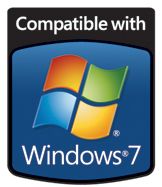 |
Highlights
The complete 3-in-1 multimedia solution for video editing, burning and backup, plus advanced tools.
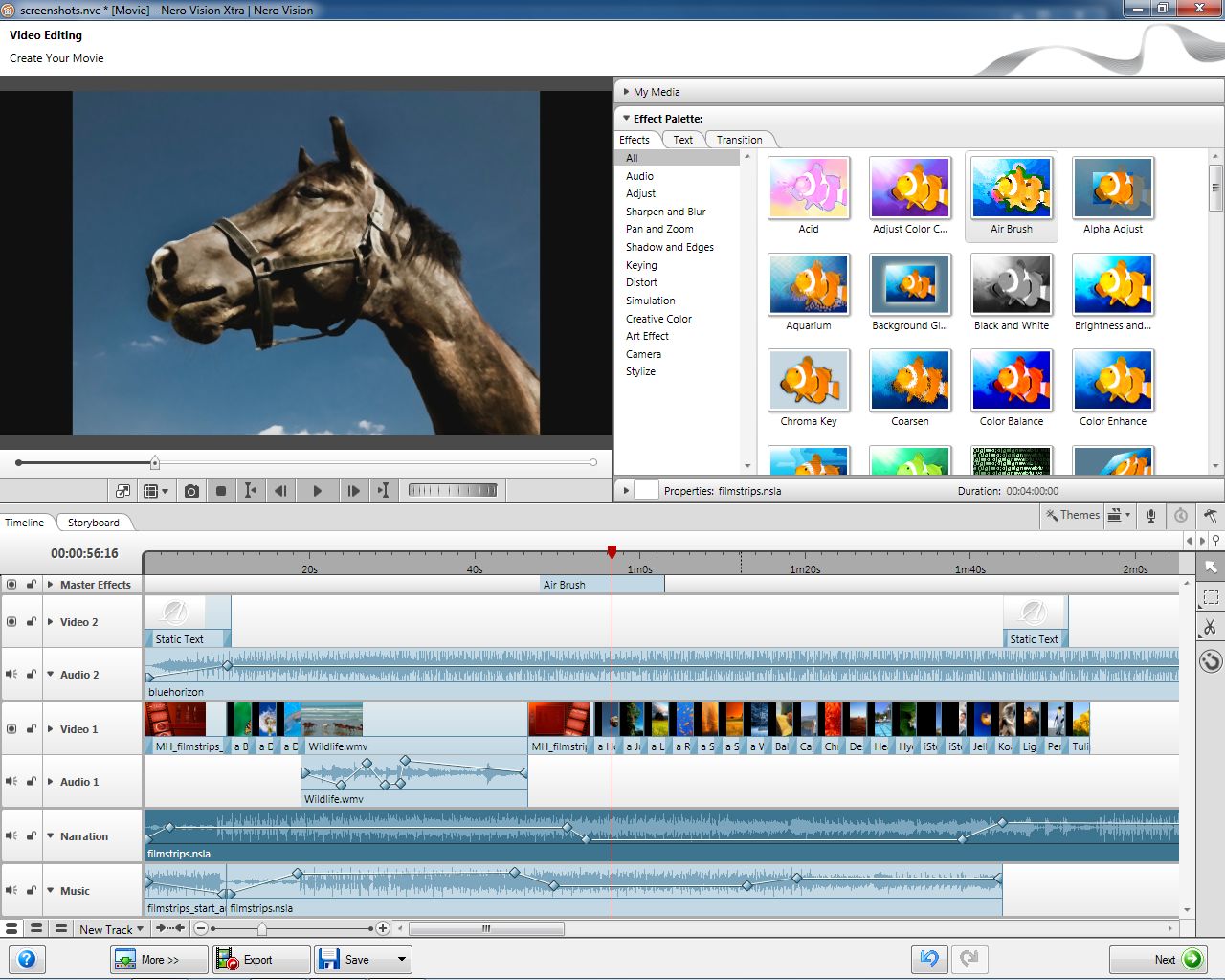 | Nero Vision Xtra - Add advanced personal touches to photo slideshows and special effects to movies to create cinema-style DVD-Video, High Definition DVD, and Blu-ray Disc movies movies like a pro
- Apply Movie Themes to photo and video slideshows, and directly transfer projects to Nero Vision for advanced video editing and authoring
- Use multiple video and audio tracks for true multi-track editing with overlay effects (PiP) using videos, images, text and graphics
- Create overlay animation effects with full keyframe control and add sophisticated transition effects between clips on all tracks
- Use advanced authoring to individually create new graphical objects, new buttons and menus and freely link these with videos
- Use SmartEncoding for fast HD video output (MPEG 2, AVCHD) and author Blu-ray Discs including 24p frame quality format
- Search quickly, play back and easily arrange all your photos, videos and music with the all-in-one media organizer
- Publish music, slideshow and video projects to CDs, DVDs, and Blu-ray Discs, or share photos and videos on social media communities
|
Nero BackItUp & Burn - Back up your entire system in a few easy steps without having to reconfigure computer settings
- Schedule backups to single or multiple hard drives, CDs, DVDs, Blu-ray Discs, FTP server, memory cards or online storage in one go
- Perform incremental, differential, full or update backups
- State-of-the-art Autobackup with data recovery and system restore features
- Recover your files, folders, drives and even the entire operating system after a computer crash, hard drive failure or virus attack
- Restore photos, mp3s, documents and folders from scratched or damaged CDs and DVDs in just a few steps
- Sync data between computers and mobile devices for easy access to your files and folders no matter where you are
- Retrieve deleted files from hard drives, CDs, DVDs, flash storage and floppy discs
- Improved Autobackup functions feature advanced storage options that offer maximum data security
|  |
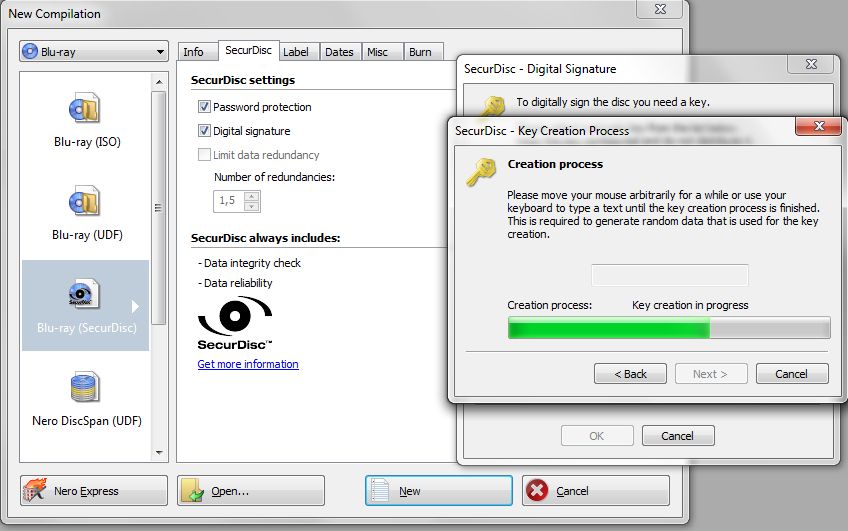 | Nero Burning Rom - Industry leading burning and copying technology for CD, DVDs and Blu-ray Discs
- Ensure data readability regardless of scratches, age, or deterioration with SecurDisc technology
- Easy drag and drop files for burning to CDs, DVDs and Blu-ray Discs or save to hard drives, networks, and USB devices
- Split oversized files to burn to multiple discs of various disc types
- Get reliable, uninterrupted burns with superior playback quality
- Automatically convert saved audio files into other formats
- Create Audio CDs from mp3s for playback on various media players
- Rip Audio CDs in all popular formats
- Compile CDs that contain both audio and data files
- Control the burning process with speed, data setting and write methods
- Add extra security protection to your burned data by adding your own personal passwords and encryptions
|
What's New
Nero Multimedia Suite 10 is the next generation of in integrated digital media software. It features new cutting-edge functionality that makes creating and enjoying digital media content simple.
Nero MediaHub - NEW! The new all-in-one solution for quickly searching, organizing and easy-editing of photo, music and video files
- Simplified importing, sorting, browsing and playback of your media
- Import from Windows 7, iTunes, and Windows Media Player libraries
- Play back music or disc in Windows 7 Thumbnail Toolbar
- Favorite photo-tagging for easy sort and search
- Crop photos with one click
- Infinite undo options for specific layers in your edit history
- Burn from the same window, without having to open multiple applications
- Play instant slideshows from tagged photos or videos
- Create photo slideshows, video slideshows or mix photos and videos in a slideshow and enhance them with an array of high quality, themed templates
- Arrange and edit photos and videos in a snap with the powerful automatic slideshow creator
- Easy transfer to advanced editing and authoring options in Nero Vision
|  |
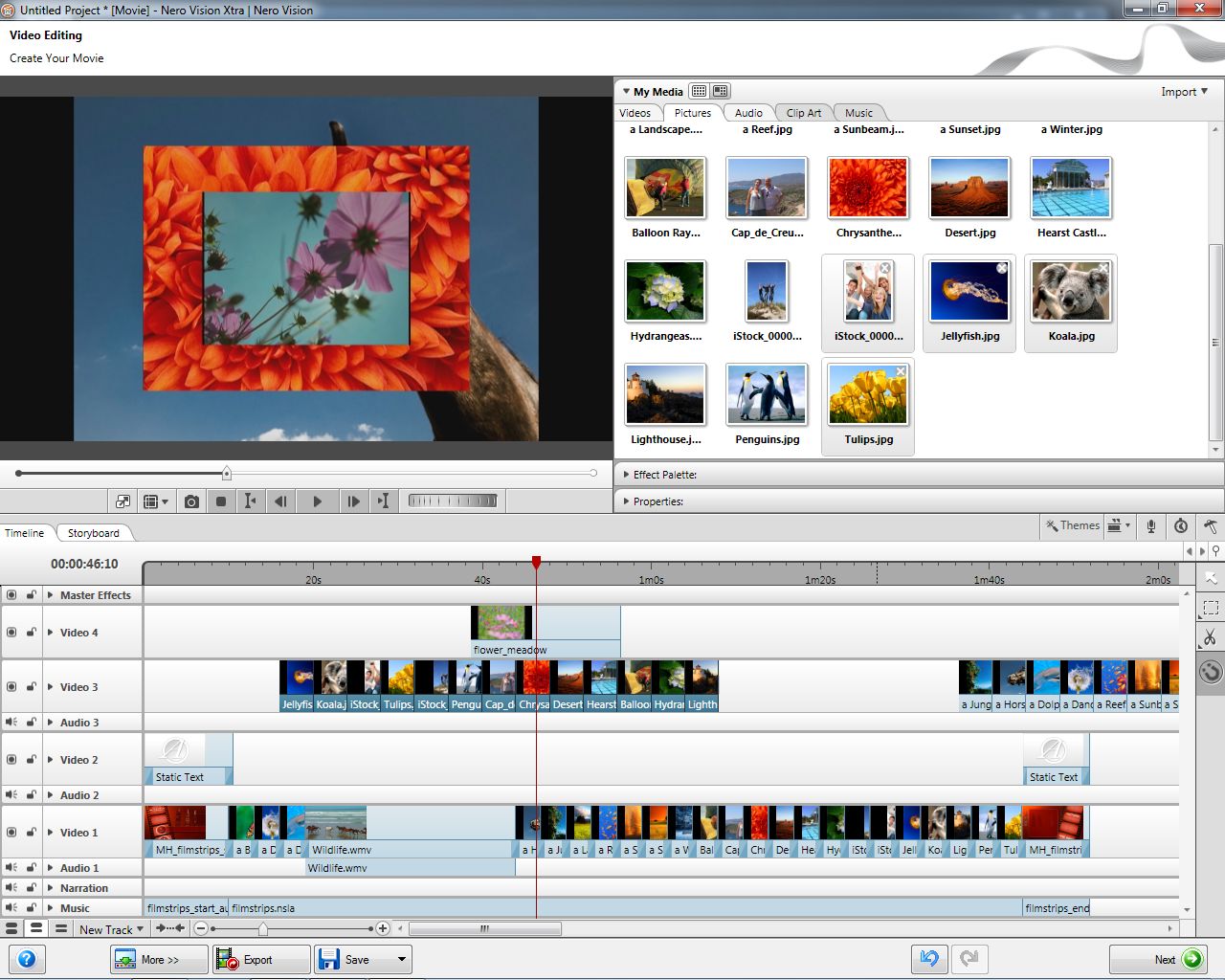 | Nero Vision - NEW! Completely updated for advanced editing and authoring to give the best creative control with true multi-track editing and pro effect keyframe handling
- Advanced Multi-track Video Editor with full overlay control and full effect parameter control via keyframing
- Superb new transition effects such as Gradient Mask, Paper Peel, Erosion, Melt
- Apply master effects to entire project for retro and vintage film color grading effects and much more
- Advanced new video effects such as Pan & Zoom on photos and videos, Chroma Key, Image Matt, Creative Color, Lens Distortion, Sharpen, Edge Feathering, Earthquake and more
- New audio waveform layout and rubberbanding control for smoothly adjusting sound levels and fades
- Remove background noise for improved audio quality
- Superb HD performance, as well as AVC NVIDIA CUDA support for GPU performance based AVCHD output
- Blu-ray Disc authoring, including 24 progressive frame high quality cinema format
- Use advanced authoring to individually create new graphical objects, new buttons and menus and freely link these with videos
- New and improved content templates - Movie ThemePacks, Superb Photo & Music Samples, and Menu ThemePacks
- Variety of more than 150 new ClipartPacks to use as overlays in video editing and authoring
|
Nero StartSmart Knowledge Center - NEW! Integrated new tab within Nero StartSmart for manuals, tutorialsand more
- Access to online step-by-step tutorials and manuals
- Access to available add-ons and updates to increase productivity
- Network with My Nero community, sharing blogs and tips with other Nero users
|
Nero Burning ROM - NEW! The award-winning, best-of-breed burning technology with the longest-lasting burn results
- Nero DiscSpan and Nero DiscMerge to burn oversized files to multiple discs and different disc types
- Windows context menu support for burning, copying and disc information
- Display burning progress in Windows 7 status bar
- Now supports AVCHD and BDMV compilation
- New ?Burn Now? button for quick one-step burning
|
SecurDisc 2.0 Technology - NEW! Ensures that burned content is readable regardless of scratches, age or deterioration
- Improved life and reliability of data burned to CDs, DVDs, and Blu-ray Discs
- Redesigned user interface
- No longer requires special recorder hardware
- Included support for Blu-ray Disc media
- Nero SecurDisc Viewer works without installation or drivers
- Nero SecurDisc Viewer is automatically included with every burn
|
Nero BackItUp & Burn - NEW! Easily back up photos, music, videos, and documents with state-of-the-art technology that can secure files and protect entire systems from the effects of hard drive crashes, system failures and virus attacks
- Back up and restore files, folders, drives and your entire system in a few easy steps without having to reconfigure computer settings
- Schedule backups with various methods, compression and protection levels
- One-click Autobackup functions offer advanced storage features that with maximum data security while requiring minimum space and time consumption
- Search within a backup and collect files to restore in one step
- Rest assured that any lost, damaged or deleted data can be effectively recovered and restored
- Directly sync entire folders between your PC and laptop, to a USB flash drive and to all popular storage media to access files from anywhere
|
Multimedia Tools
Nero StartSmart
Task-oriented command center for accessing video editing, burning, or backup applications based on your standard or advanced requirements. Nero Recode
Automatically convert and compress DVD-Video or video files while maintaining optimal playback quality.
Nero DiscCopy Gadget
Quickly perform simple disc-copying operations from the desktop.
Nero CoverDesigner
Create custom covers, labels and booklets for CD and DVD cases and more.
Nero SoundTrax
Create 5.1 surround mixes and digitize music from vinyl records or cassette tapes.
Nero Wave Editor
Edit music using various effects and sound enhancement tools.
Nero ToolKit
Increase PC performance with tools to manage rights, analyze discs and display system information.